Setting up a remote workspace sounds simple—just grab a laptop and clear a spot on the kitchen table, right? Actually, not so fast. Studies show that over 40 percent of remote workers struggle with productivity due to poor workspace setup. The real secret is that building an efficient remote work environment is less about fancy furniture and more about customizing every detail for your workflow and comfort. Get ready to rethink the basics.
Table of Contents
- Step 1: Assess Your Remote Work Needs
- Step 2: Choose Optimal Tech Accessories
- Step 3: Set Up A Productive Workspace
- Step 4: Configure Your Devices And Software
- Step 5: Test Your Connection And Tools
- Step 6: Optimize For Comfort And Productivity
Quick Summary
| Key Point | Explanation |
|---|---|
| 1. Assess your remote work needs | Conduct a thorough self-evaluation of work patterns and preferences to create a personalized and efficient workspace. |
| 2. Choose optimal tech accessories | Select ergonomic and high-performance tech tools tailored to your professional tasks for enhanced comfort and productivity. |
| 3. Create an organized workspace | Set up a distraction-free area with ergonomic furniture and effective organization for improved focus and efficiency. |
| 4. Test devices and connectivity | Verify that all hardware and software work together seamlessly for a reliable and effective remote work experience. |
| 5. Optimize for comfort and productivity | Implement ergonomic solutions and productivity strategies to maintain physical well-being and maximize work output. |
Step 1: Assess Your Remote Work Needs
Creating an effective remote work setup begins with a comprehensive personal assessment that goes beyond simply selecting a desk and computer. Understanding your unique professional requirements, work style, and personal environment is crucial for designing a workspace that maximizes productivity and comfort.
Start by conducting an honest self-evaluation of your work patterns, communication needs, and personal preferences. Consider how you typically complete tasks and the type of environment that helps you perform at your best. Some professionals thrive in quiet spaces with minimal distractions, while others need background noise or collaborative interactions to maintain motivation. Learn more about transitioning from office to remote work can provide additional insights into this process.
Your personal remote work assessment should include several critical dimensions. Evaluate your typical work rhythm by tracking your most productive hours, understanding when you experience peak concentration, and identifying potential interruptions. Analyze your technological requirements by considering the specific software, communication tools, and digital platforms essential to your professional role. This might include project management applications, video conferencing tools, cloud storage systems, and specialized industry software.
Physical workspace evaluation is equally important. Measure your available space and determine the necessary equipment to create an ergonomic, efficient work environment. This involves selecting appropriate furniture that supports good posture, ensures comfort during extended work sessions, and integrates seamlessly with your home or preferred workspace. Consider factors like natural lighting, noise levels, internet connectivity, and potential workspace flexibility.
By methodically assessing your professional needs, personal work style, and physical environment, you’ll establish a solid foundation for building a remote work setup that enhances your productivity and overall work satisfaction. The goal is not just creating a functional workspace, but designing an environment that empowers you to perform at your absolute best.
Step 2: Choose Optimal Tech Accessories
Selecting the right technology accessories transforms a basic remote workspace into a powerhouse of productivity. This critical step involves strategically identifying and integrating tools that enhance performance, comfort, and professional efficiency.
Begin by understanding that tech accessories are not one-size-fits-all solutions. Your specific professional requirements, work style, and personal ergonomic needs will dictate the most suitable equipment. According to workplace ergonomics research, choosing accessories that support physical health is as important as selecting performance-driven tools.
Your core technological toolkit should center around versatile, high-performance devices that facilitate seamless work experiences. Invest in a quality laptop or desktop computer with sufficient processing power and memory to handle your professional tasks. Consider supplementing your primary device with an external monitor to expand visual workspace and reduce eye strain. Adjustable monitor stands can help maintain proper viewing angles and prevent neck and shoulder discomfort during extended work sessions.
Keyboard and mouse selection demands careful consideration. Ergonomic wireless keyboards with adjustable heights and mechanical keyboards with responsive key mechanisms can significantly improve typing comfort and speed. Precision wireless mice with programmable buttons offer customization options that streamline workflow. For professionals who spend extensive hours working, consider investing in ergonomic peripherals that reduce physical strain and support long-term health.
Connectivity accessories are equally crucial in creating a robust remote work environment. High-quality webcams with clear video resolution, noise-canceling headphones, and reliable external microphones ensure professional communication during virtual meetings. Portable power banks, multi-port USB hubs, and surge protectors provide flexible charging solutions and protect your valuable electronic equipment. Check out our digital nomad essentials for additional insights into building a comprehensive tech accessory collection.
Verify your tech accessory selections by testing compatibility, assessing comfort during extended use, and ensuring they meet your specific professional demands. A well-curated collection of tech accessories will not just support your work but elevate your entire remote professional experience.
Step 3: Set Up a Productive Workspace
Transforming a physical space into a highly functional remote work environment requires strategic planning and intentional design. Your workspace is more than just a location—it’s a productivity ecosystem that directly influences your professional performance and mental well-being.
Location selection is the foundational element of creating an effective workspace. Identify an area in your home that offers minimal distractions and provides consistent, reliable connectivity. This might be a dedicated home office, a quiet corner of your living room, or even a well-organized kitchen nook. The key is establishing a space that signals to your brain that work is happening, helping you mentally transition between personal and professional modes. Learn how to boost digital productivity naturally can offer additional strategies for optimizing your work environment.
Ergonomics play a crucial role in workspace design. Your chair should provide robust lumbar support, allowing you to maintain proper posture during extended work sessions. Position your monitor at eye level to prevent neck strain, with the top of the screen approximately at or slightly below eye level. Consider using adjustable laptop stands or external monitors to achieve the ideal viewing angle. Proper lighting is equally important—aim for a combination of natural daylight and soft, adjustable artificial lighting that reduces eye strain and creates a comfortable atmosphere.
Organization transforms a basic workspace into a productivity powerhouse. Invest in storage solutions that keep your workspace clean and structured. Cable management systems, desk organizers, and compact shelving units help maintain a clutter-free environment that supports mental clarity. Create designated zones for different work activities: a primary workspace for focused tasks, a secondary area for video calls, and storage spaces for equipment and documents. Incorporate personal touches like plants, artwork, or motivational items that inspire creativity without causing distraction.
Technology integration should be deliberate and streamlined. Ensure your workspace has multiple power outlets, reliable high-speed internet, and a clean, unobstructed path for routing cables. Consider wireless charging stations, multi-port USB hubs, and surge protectors that provide both functionality and aesthetic simplicity. Your workspace should facilitate seamless technology use while maintaining a clean, professional appearance.
Finally, verify your workspace’s effectiveness by monitoring your productivity, comfort, and overall work satisfaction. A well-designed remote workspace is an evolving environment that adapts to your changing professional needs and personal preferences.
Here is a checklist table to help ensure your remote workspace is set up for maximum comfort and productivity before you start working.
| Checklist Item | Purpose/Outcome | How to Verify |
|---|---|---|
| Ergonomic chair selected | Supports good posture and reduces fatigue | Sit for 30+ minutes; no discomfort |
| Monitor at eye level | Prevents neck and eye strain | Top of screen at/below eye level |
| Adequate lighting | Minimizes eye strain and maintains comfort | No glare or harsh shadows present |
| Organized workspace | Reduces clutter, increases focus | Desk surface is clean and organized |
| Connectivity checked | Ensures stable internet for smooth workflow | Speed test meets required bandwidth |
| Tech accessories compatible | Avoids workflow interruptions and device mismatch | All accessories work with main device |
| Cables and power managed | Prevents hazards and keeps workspace tidy | No loose cables; easy device charging |

Step 4: Configure Your Devices and Software
Configuring your digital ecosystem represents a critical phase in establishing a seamless remote work environment. This step transforms your hardware and software into a synchronized, efficient workspace that supports professional productivity and communication.
Begin by performing a comprehensive system update across all devices. Ensure your operating system, applications, and security software are running the latest versions. This process not only patches potential security vulnerabilities but also guarantees access to the most recent features and performance improvements. Pay special attention to your primary work devices, including laptops, desktops, tablets, and smartphones, synchronizing them for optimal cross-platform functionality. Explore our guide on understanding remote work tools to gain deeper insights into effective digital configuration.
Establish a robust communication and collaboration software infrastructure tailored to your professional requirements. Select versatile platforms that integrate seamlessly with your workflow. Video conferencing tools like Zoom or Microsoft Teams, project management applications such as Trello or Asana, and cloud storage solutions including Google Workspace or Dropbox become the digital backbone of your remote work environment. Configure notification settings carefully to minimize distractions while ensuring you remain responsive to critical communications.
Cloud synchronization and backup represent another crucial configuration aspect. Set up automatic cloud backups for all critical work documents, creating redundant storage systems that protect against potential data loss. Configure your devices to automatically sync files across multiple platforms, enabling smooth transitions between workstations and providing consistent access to your professional resources. Implement two-factor authentication and robust password management strategies to enhance digital security.
Customize your device settings to optimize performance and comfort. Adjust display settings for reduced eye strain, configure keyboard shortcuts that accelerate your workflow, and set up multiple desktop workspaces to compartmentalize different professional activities. Create separate user profiles if your devices serve both personal and professional purposes, maintaining clear boundaries and preventing potential workflow interruptions.
Verify your configuration by conducting a comprehensive system test. Ensure all critical software functions correctly, communication tools connect seamlessly, and your workflow remains smooth and uninterrupted. A well-configured digital environment becomes an invisible infrastructure that supports your professional productivity, allowing you to focus on delivering exceptional work performance.
Step 5: Test Your Connection and Tools
Testing your digital infrastructure is the critical final checkpoint in establishing a reliable remote work environment. This comprehensive evaluation ensures that all technological components function seamlessly, preventing potential disruptions that could compromise your professional productivity.
Internet connectivity forms the backbone of your remote work setup. According to federal communications guidelines, conducting thorough speed and stability tests is essential. Utilize multiple online speed testing platforms to verify your internet performance from different perspectives. Run tests during various times of day to understand potential bandwidth fluctuations, paying close attention to both upload and download speeds. Aim for consistent speeds that support high-quality video conferencing, large file transfers, and simultaneous digital collaboration.
Device and software compatibility testing requires a methodical approach. Schedule a comprehensive system check that involves launching all critical work applications simultaneously, simulating your typical professional workflow. Test video conferencing tools by initiating mock meetings, verifying audio and video quality, screen sharing capabilities, and overall connection stability. Evaluate cloud storage synchronization by transferring large files and confirming seamless updates across multiple devices and platforms.
Secure network configuration demands rigorous examination. Verify your virtual private network (VPN) functionality, ensuring encrypted connections maintain consistent performance without significant speed reductions. Test your cybersecurity protocols by checking firewall settings, confirming antivirus software updates, and running comprehensive system security scans. Create backup communication strategies by identifying alternative internet sources like mobile hotspots or secondary internet providers in case of primary connection failures.
Perform practical stress tests that mimic real-world work scenarios. This involves running multiple applications concurrently, downloading and uploading substantial files, and participating in video conferences while maintaining other active work processes. Pay attention to system responsiveness, heat generation, and battery performance during these intensive tests.
Verify your setup’s effectiveness by documenting performance metrics, recording any identified issues, and developing contingency plans for potential technical challenges. A meticulously tested remote work environment provides the confidence and reliability needed to deliver professional excellence from any location.
Step 6: Optimize for Comfort and Productivity
Optimizing your remote work environment transcends mere physical setup—it’s about creating a holistic ecosystem that nurtures both professional performance and personal well-being. This step focuses on transforming your workspace into a dynamic, health-conscious productivity zone that adapts to your evolving professional needs.
Physical ergonomics play a fundamental role in sustained workplace effectiveness. According to medical research on workplace movement, maintaining dynamic physical postures is crucial for long-term health. Invest in adjustable furniture that supports multiple working positions, including standing desks, ergonomic chairs with robust lumbar support, and flexible monitor arms that allow seamless height and angle modifications. Explore our guide on optimizing productivity to gain additional insights into creating an adaptive workspace.
Develop a strategic approach to managing energy and focus throughout your workday. Implement deliberate productivity rhythms that incorporate structured work intervals alternating with purposeful breaks. Consider techniques like the Pomodoro method, which involves concentrated 25-minute work sessions followed by short 5-minute rest periods. These structured intervals help maintain mental sharpness and prevent burnout. Integrate movement into your workflow by using standing desk configurations, conducting walking meetings, or performing simple stretching exercises between work blocks.
Create a sensory environment that supports cognitive performance and emotional well-being. Carefully curate your workspace lighting, using a combination of natural and artificial light sources that reduce eye strain and maintain circadian rhythm alignment. Incorporate ambient sound management through noise-canceling headphones or background sound applications that provide gentle, focus-enhancing audio environments. Consider adding plants or natural elements that improve air quality and provide subtle visual relaxation cues.
Technology can be a powerful ally in optimizing productivity. Utilize productivity tracking applications that provide insights into your work patterns, helping you understand your most effective hours and potential efficiency bottlenecks. Set up smart notifications that minimize distractions while ensuring you remain connected to critical communications. Configure device settings that support your natural work rhythm, such as blue light filters during evening work sessions and focus mode settings that limit interruptions.
Verify your optimization strategy by consistently monitoring your physical comfort, mental energy levels, and overall work output. A truly optimized remote work environment is not static but continuously evolving, adapting to your changing professional demands and personal well-being requirements.
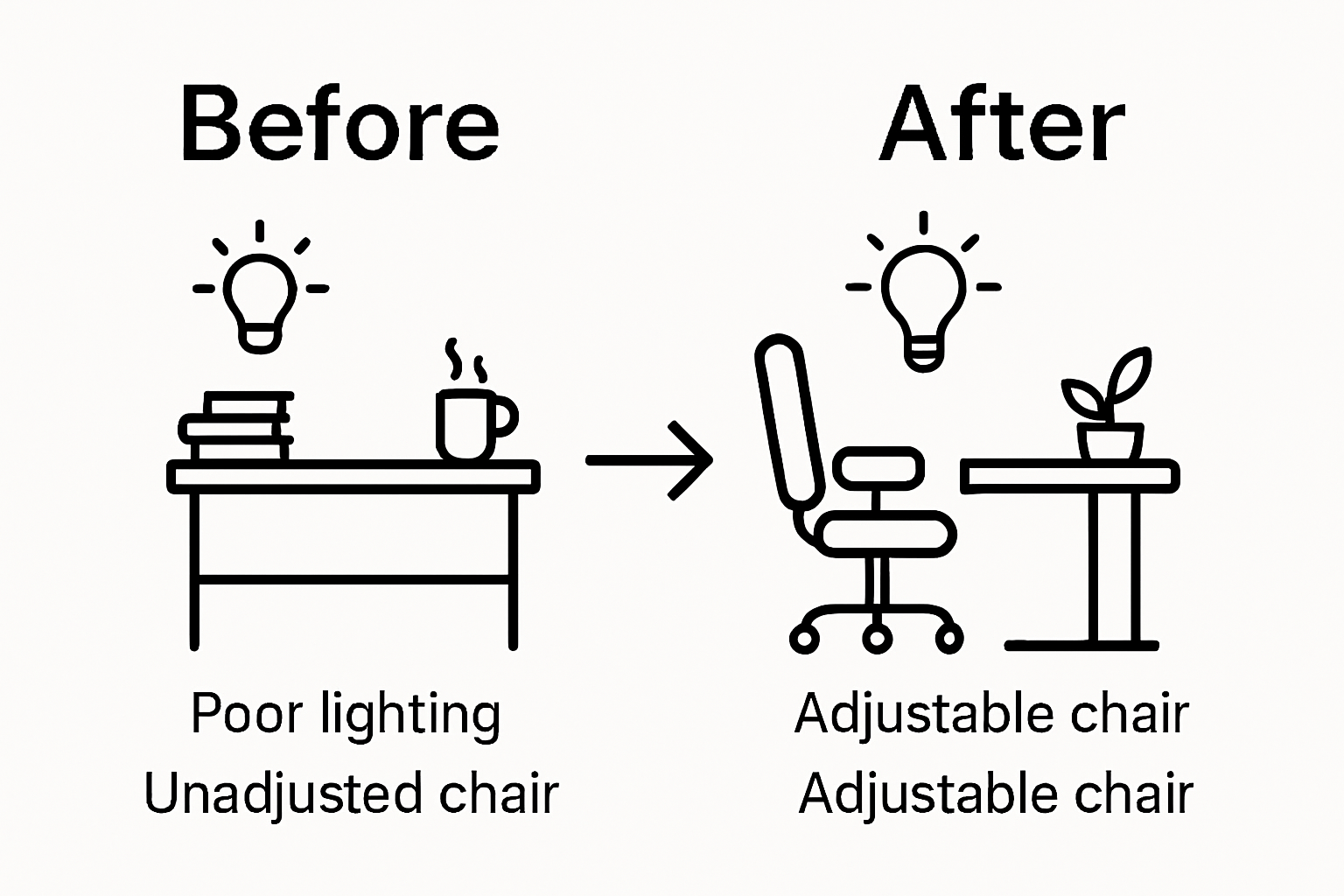
Elevate Your Remote Work Experience With Store42
If you have been struggling to create the perfect remote work environment, you know it can be overwhelming to find the right gear that truly supports your productivity and comfort. The “Ultimate Remote Work Setup Guide for Modern Professionals” uncovered common pain points such as poor ergonomics, unreliable accessories, and the constant search for tools that combine both style and functionality. It is time to turn those insights into action and upgrade your workspace with ease.
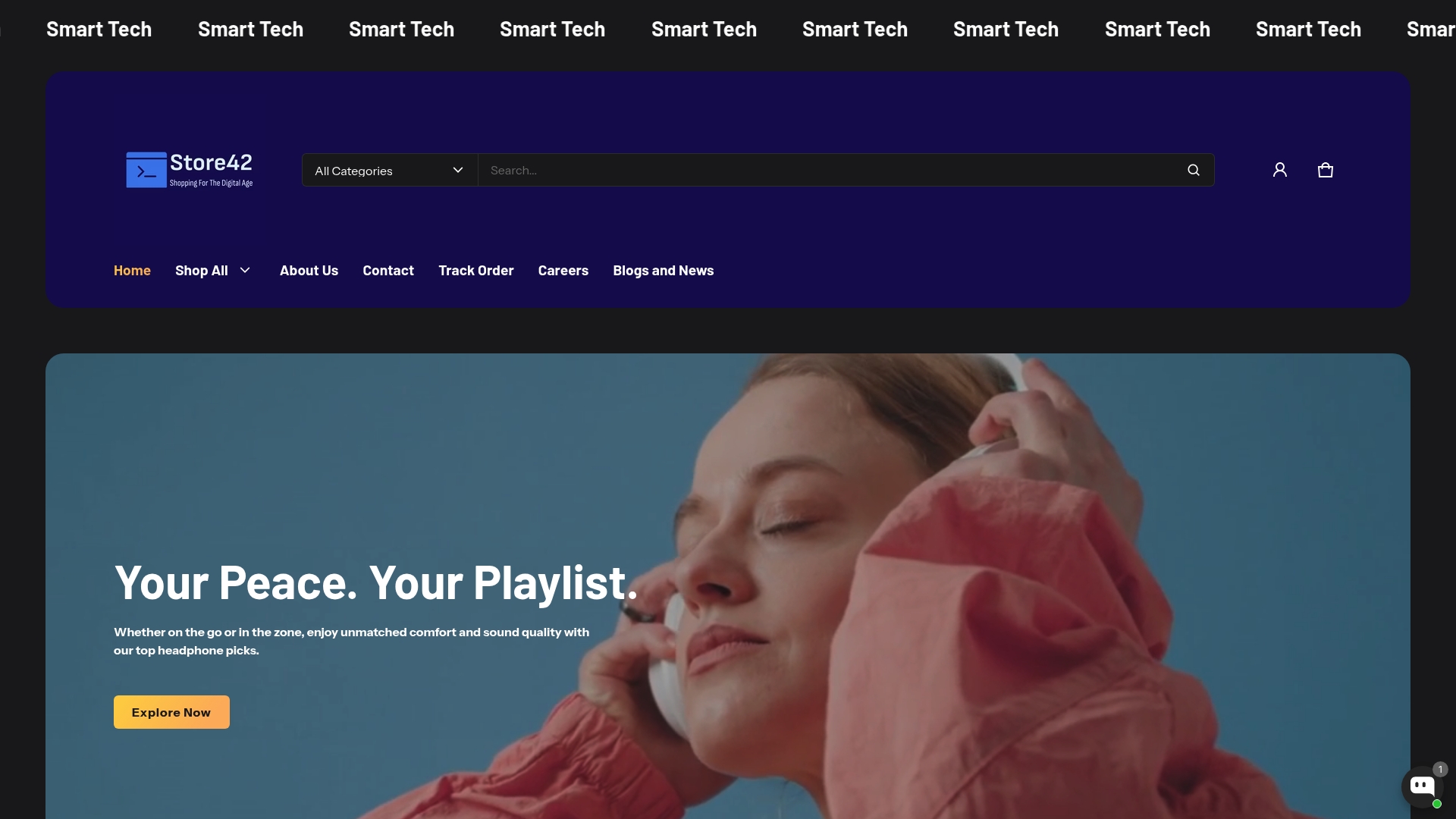
Explore our exclusive range of Top Tech Accessories and Components, from ergonomic keyboards and portable monitors to power banks and webcam essentials. Whether you need to optimize for comfort, streamline your digital tools, or just add a touch of modern fashion to your workday, you will find everything you need at Store42.co. Do not wait for your workspace to become a source of frustration. Visit us today and build your dream setup while supplies last.
Frequently Asked Questions
How do I assess my remote work needs effectively?
Start by evaluating your work patterns, communication requirements, and personal preferences. Consider factors such as your most productive hours, the technology you need, and the physical workspace that best supports your work style.
What technology accessories are essential for a remote work setup?
Core accessories include a quality laptop or desktop, an external monitor, ergonomic keyboard and mouse, noise-canceling headphones, and a reliable webcam for virtual meetings. Ensure that all accessories fit your personal ergonomic needs and professional requirements.
How can I create an ergonomic remote workspace?
Choose a chair that offers lumbar support, position your monitor at eye level, and organize your desk to minimize clutter. Use adjustable furniture and optimize lighting to create a comfortable and efficient environment.
What should I include in my productivity optimization strategies?
Incorporate structured work intervals with breaks, use productivity tracking apps, and adjust your workspace settings for comfort. Implement techniques like the Pomodoro method to maintain focus and prevent burnout.

